Download
Download this file as Jupyter notebook: batching.ipynb.
Example: Circuit Batching
This example demonstrates how to use batch() to
group a collection of circuits into numbered batches of arbitrary size. This has a
number of useful applications, such as ensuring that you are always sending an
optimal number of circuits to your device.
[2]:
import trueq as tq
from time import sleep
# initialize a noisy simulator
sim = tq.Simulator().add_stochastic_pauli(px=0.02)
# generate 90 SRB circuits
circuits = tq.make_srb([[0], [1, 2]], [4, 32, 64], 30)
We call the batch method to group the circuits into three batches with 30 circuits
per batch. Note that the existing order of circuits is used in the batching; the
argument sequencer can be used to customize this behaviour. For example, it can
be used to riffle circuit depths.
[3]:
batches = circuits.batch(30)
# execute each batch on the simulator
for batch in batches:
print(f"executing batch {batch.keys().batch.pop()} with {len(batch)} circuits")
sim.run(batch)
sleep(1)
# display all unique batches of SRB circuits
circuits.keys().batch
executing batch 0 with 30 circuits
executing batch 1 with 30 circuits
executing batch 2 with 30 circuits
[3]:
{0, 1, 2}
When the circuits were executed on the simulator, a one second delay was added
between each batch, which can be visualized using
timestamps().
[4]:
# plot the timestamps of results for all circuits
circuits.plot.timestamps()
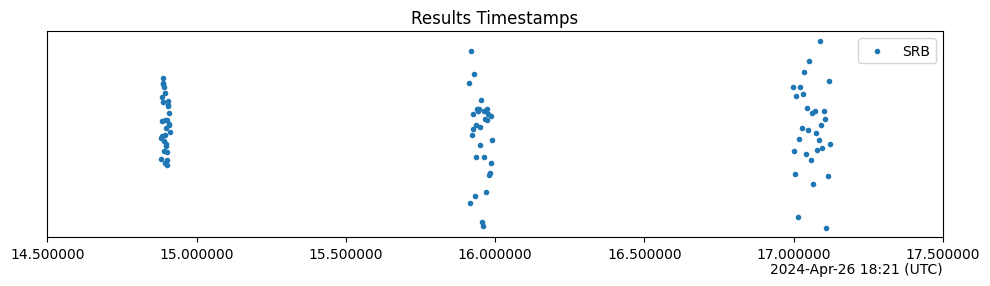
The subset() method can also be used to further
manipulate the batches as follows.
[5]:
# plot the timestamps of results for batches 0 and 2
circuits.subset(batch={0, 2}).plot.timestamps()
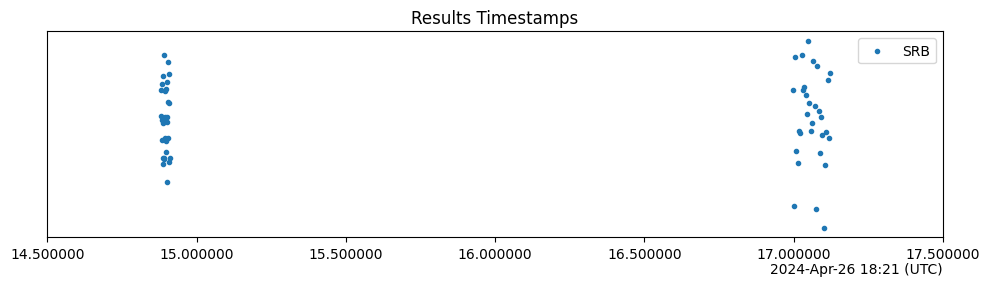
Extra Circuits
This section illustrates how to use the extra_circuits argument of
batch() to append a set of identical circuits to
each batch. For example, it can be used to include RCAL circuits in each
batch to correct the readout errors caused by the drift in your device.
[6]:
# generate 90 SRB circuits
circuits = tq.make_srb([[0], [1, 2]], [4, 32, 64], 30)
# generate 2 RCAL circuits
rcal_circuits = tq.make_rcal([0, 1, 2])
# group the circuits into three batches with 30 SRB and 2 RCAL circuits per batch
batches = circuits.batch(32, extra_circuits=rcal_circuits)
# execute each batch on the simulator
for batch in batches:
sim.run(batch)
# verify the contents of each batch
for batch in circuits.keys().batch:
srb = circuits.subset(batch=batch, protocol="SRB")
rcal = circuits.subset(batch=batch, protocol="RCAL")
print(f"batch {batch} contains {len(srb)} SRB and {len(rcal)} RCAL circuits")
batch 0 contains 30 SRB and 2 RCAL circuits
batch 1 contains 30 SRB and 2 RCAL circuits
batch 2 contains 30 SRB and 2 RCAL circuits
Download
Download this file as Jupyter notebook: batching.ipynb.
