Download
Download this file as Jupyter notebook: qiskit_submission_example.ipynb.
Example: Running Jobs on Qiskit Backends
True-Q™ supports direct execution of circuit collections on hardware and simulators
that use a Qiskit backend. This includes the IBMQ superconducting qubit chips . Transpiling to the given backend is done
automatically for any backend whose gates are a subset of
['id', 'rz', 'sx', 'x', 'cx'] [1].
Qiskit backends accept job requests that contain one or more circuits to be run at a specified number of shots. Like many modern quantum hardware platforms, these backends have restrictions on how many circuits a user can submit per job, and jobs are prioritized in a queuing system that contains many users’ jobs. Thus, large circuits collections (e.g. as generated by True-Q™ diagnostic protocols) must be batched into multiple jobs.
The True-Q™ Executor class automates the batching and
job submission process according to the above restrictions. An asynchronous thread
monitors the status of each submitted job, and submits new jobs as spots open in the
queue.
[2]:
import trueq as tq
import qiskit as qk
Running jobs on a Qiskit backend requires credentials for the provider of the backend. See the provider’s documentation for instructions for how to set this up. For example, the following snippet demonstrates how one instantiates a remote backend object from the IBM Quantum Experience. This example file does not have any credentials, so we make do with the local Qiskit simulator which uses the same backend abstraction.
[3]:
have_credentials = False
if have_credentials:
qk.IBMQ.load_account()
provider = qk.IBMQ.get_provider()
backend = provider.get_backend("ibmq_manila")
else:
from qiskit_aer import AerSimulator
from qiskit.providers.fake_provider import FakeMelbourneV2
backend = AerSimulator.from_backend(FakeMelbourneV2())
Warning: The class ``qiskit.providers.fake_provider.fake_backend.FakeBackendV2`` is deprecated as of qiskit 0.46.0. It will be removed in qiskit 1.0. All fake backend instances based on real device snapshots (`FakeVigo`,`FakeSherbrooke`,...) have been migrated to the `qiskit_ibm_runtime` package. To migrate your code, run `pip install qiskit-ibm-runtime` and use `from qiskit_ibm_runtime.fake_provider import FakeExample` instead of `from qiskit.providers.fake_provider import FakeExample`.
(/tmp/ipykernel_310089/41091723.py:11)
Submitting a Circuit
The Executor accepts both single
Circuits and CircuitCollections. For example:
[4]:
# Define a simple 2-qubit circuit to work with.
circuit = tq.Circuit([{0: tq.Gate.h}, {(0, 1): tq.Gate.cx}])
circuit.measure_all()
ex = tq.interface.Executor(circuit, backend, n_shots=128)
# the executor is asynchronous, call a blocking function to wait for it to finish
ex.block()
---------------------------------------------------------------------------
ValueError Traceback (most recent call last)
Cell In[4], line 5
2 circuit = tq.Circuit([{0: tq.Gate.h}, {(0, 1): tq.Gate.cx}])
3 circuit.measure_all()
----> 5 ex = tq.interface.Executor(circuit, backend, n_shots=128)
7 # the executor is asynchronous, call a blocking function to wait for it to finish
8 ex.block()
File ~/workspace/release trueq/trueq/interface/qiskit_submission.py:629, in Executor.__init__(self, circuits, backend, filename, n_shots, max_submissions, overwrite, store_compiled)
627 extra = set(count_streaks(circuit)).difference(config.connectivity)
628 if len(extra) > 0:
--> 629 raise ValueError(
630 f"A circuit specifies gates between the qubits {extra}, but "
631 f"these qubits are not connected on {backend.name}."
632 )
634 # compile circuits, initialize batch executors
635 logger.debug("Executor - Compiling circuits and creating batches")
ValueError: A circuit specifies gates between the qubits {frozenset({0, 1})}, but these qubits are not connected on aer_simulator_from(fake_melbourne).
The Executor automatically populates the
Results attribute of the submitted circuit:
[5]:
print(circuit.results)
circuit.results.plot()
Results({}, dim=None)
---------------------------------------------------------------------------
TypeError Traceback (most recent call last)
Cell In[5], line 2
1 print(circuit.results)
----> 2 circuit.results.plot()
File ~/workspace/release trueq/trueq/results.py:645, in Results.plot(self, sparse_cutoff, axis, error_bars)
619 r"""
620 Plots a bar graph of these results. See also
621 :py:func:`~trueq.visualization.plot_results` for plotting several
(...)
641 :type error_bars: :py:class:`bool`
642 """
643 from trueq.visualization.general import plot_results
--> 645 plot_results(
646 self, sparse_cutoff=sparse_cutoff, axis=axis, error_bars=error_bars
647 )
File ~/workspace/release trueq/trueq/visualization/general.py:154, in plot_results(labels, normalize, sparse_cutoff, axis, style, error_bars, *results)
151 all_items = lambda: chain.from_iterable(r.items() for r in group.values())
153 # create axis labels
--> 154 size = dim**n_sys
155 if type(sparse_cutoff) is not bool:
156 cutoff = sparse_cutoff
TypeError: unsupported operand type(s) for ** or pow(): 'NoneType' and 'int'
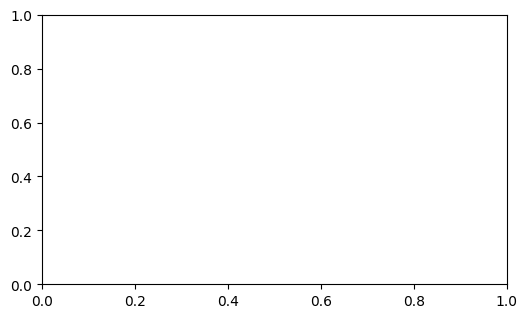
Submitting a Circuit Collection
To submit a CircuitCollection we can make use of the
batch() method (see also Example: Circuit Batching), as the
following example demonstrates:
[6]:
# Define a 3-qubit cycle to work with.
cycle = {0: tq.Gate.x, 1: tq.Gate.y, 2: tq.Gate.h}
# Generate a circuit collection to measure noise.
circuits = tq.make_knr(cycle, [4, 32, 64], 24)
The executor (defined below) will automatically attempt to batch the circuit collection into the maximum number of circuits per job that the backend supports. Here, however, we manually batch beforehand. Supposing the backend accepts at most 75 circuits and has a memory cutoff for the number of gates allowed per job, we choose to riffle circuits in the batch by circuit depth. In our protocol above, we selected 3 sequence lengths, 4, 32, and 64, with 24 random circuits per sequence length per configuration. Thus we use fit \(24\times 3+2=72\) circuits per batch, where the extra \(2\) are readout calibration (RCAL) circuits.
[7]:
ro_circuits = tq.make_rcal(circuits.labels)
batches = circuits.batch(74, extra_circuits=ro_circuits, sequencer=tq.sequencer.RIFFLER)
Run the batches on our backend. If a filename is provided, it will periodically save to the given file so that we can resume the experiment if, for example, our Python kernel crashes.
[8]:
ex = tq.interface.Executor(batches, backend, n_shots=128)
# the executor is asynchronous, call a blocking function to wait for it to finish
ex.block()
circuits.plot.timestamps()
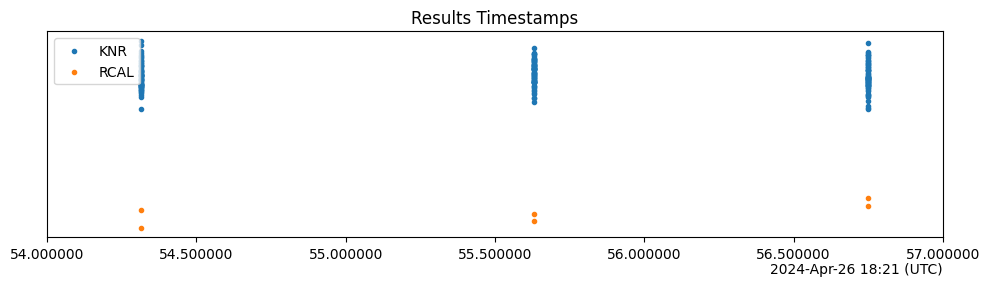
Note
When running in Jupyter, the executor has an automatically updating output which relies on IPywidgets being installed and enabled. If these are not installed then no display will show up when running the executor in Jupyter.
Transpiling for a Specific Backend
Sometimes it is useful to see what the circuit conversion is doing for a particular circuit. To do this, we first instantiate a True-Q configuration object from our desired backend. This will contain the device topology and native gates of the backend. We create a compiler object based on this configuration.
Note
This process is done during submission automatically by the
Executor, and the steps below should only be used as
a reference. The output of this should not be put into the Executor or it will
apply the same compiler operations a second time, which may alter the circuit
further.
[9]:
config = tq.interface.qiskit.config_from_backend(backend)
transpiler = tq.Compiler.from_config(config)
Define a circuit.
[10]:
circuit = tq.Circuit([{4: tq.Gate.random(2), 5: tq.Gate.x}])
circuit
[10]:
|
Circuit
|
||
|
|
(4):
Gate(Y, X, ...)
|
(5):
Gate.x
|
Transpile the circuit based on the device.
[11]:
transpiled_circuit = transpiler.compile(circuit)
transpiled_circuit
[11]:
|
Circuit
|
||
|
|
(4):
RZGate(phi)
|
(5):
RZGate(phi)
|
|
|
(4):
SXGate()
|
(5):
SXGate()
|
|
|
(4):
RZGate(phi)
|
(5):
RZGate(phi)
|
|
|
(4):
SXGate()
|
(5):
SXGate()
|
|
|
(4):
RZGate(phi)
|
(5):
RZGate(phi)
|
Footnotes
Download
Download this file as Jupyter notebook: qiskit_submission_example.ipynb.
